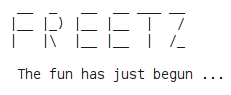Howtos: Entwicklung
- Entpacken und Packen von Firmware-Images
- Patches in Freetz einspielen
- Example 3: NZBGet
- Example 2: par2cmdline
- Example 1: Httptunnel
- Ablauf eines Firmware-Updates
- Eigene Programme kompilieren
- Dynamische Bandbreitenanzeige per SVG
- Platz sparen im Dateisystem der FritzBox
- Flash-Partitionen im laufenden Betrieb sichern
- Release Management
- First steps - How to start your first freetz package
- Kernel konfigurieren und kompilieren
- Menükonfiguration pflegen
- ADAM2-Bootloader
- Einstellungen speichern im Urlader-Environment
- Busybox konfigurieren und kompilieren
- Wie baue ich ein eigenes Paket für Freetz?
- Firmware-Image-Namen analysieren und interpretieren
- Developer Information
- Addon Paket installieren
- Paketverwaltung für Freetz
- Wie die FritzBox Manipulationen erkennt
- Shell Coding Conventions
- Package Development
- Erstellen einer GUI für Pakete in Freetz
- Flash Partitionierung
- Trac Hooks
- Package Developing - Advanced Topics
- Eigene Dateien in die Firmware integrieren
- Freetz Build-Prozeß
- Flash-Partitionen von außen mit FTP sichern
- libmodcgi.sh
- Cross-Compiler / Toolchain erstellen
- Eigene Download-Toolchain erstellen
- Target/Native-Compiler-Toolchain erstellen
Cross-Compiler / Toolchain erstellen
Das Erstellen eines Cross-Compilers ist mit Freetz denkbar einfach:
- make menuconfig Hier unter Advanced options → Compiler options die Optionen für den Cross-Compiler wählen. Soll der Compiler Programme für eine mit Freetz erzeugte Firmware kompilieren, so ist in der Regel nichts zu ändern. Soll der Compiler hingegen für eine originale Firmware kompilieren können, so solltest du bei "uClibc config" die entsprechende Konfiguration auswählen.
 ACHTUNG: Im zweiten Fall sollte diese entpackte Instanz von Freetz nicht mehr zum Erstellen von Images verwendet werden, sondern nur noch der Cross-Compiler selbst.
ACHTUNG: Im zweiten Fall sollte diese entpackte Instanz von Freetz nicht mehr zum Erstellen von Images verwendet werden, sondern nur noch der Cross-Compiler selbst.
- Benötigt wird gcc, binutils, make, bison, flex und texinfo: make toolchain
Eine ganze Weile und ca 2 GB später wurden zwei Cross-Compiler erstellt:- ./toolchain/kernel/bin/*-unknown-linux-gnu-gcc : Cross-Compiler für die Kernel Sourcen
- ./toolchain/target/bin/*-linux-uclibc-gcc : Cross-Compiler für Userspace Programme
- make libs Erstellt alle im menuconfig ausgewählten Libraries und installiert deren Header.
Eigene Download-Toolchain erstellen
Aus und seit r9983:
From now on one can build his own toolchains and use them as download toolchains by overriding the corresponding options under "Override options/Override precompiled toolchain options":
- activate "Toolchain options/Build own toolchains"
- set toolchain related options to the desired ones under "Toolchain options"
- (optional) make your own modifications under $(freetz_root)/toolchain
- call "make KTV=freetz-${MY_VERSION}-${MY_SUFFIX} TTV=freetz-${MY_VERSION}-${MY_SUFFIX} toolchain"
- wait the build to complete
- (optional) upload created download toolchain files to some site
The toolchains created in steps above can then be reused:
- activate "Toolchain options/Download and use precompiled toolchains"
- activate "Override options/Override precompiled toolchain options"
- set version/suffix/md5/download-site values to the values used in the steps above
- adjust gcc/uClibc versions under "Toolchain options", set them to the same values as in step 2
Target/Native-Compiler-Toolchain erstellen
Some times it is easier to use a native development tools and compiler on the FritzBox directly by calling ./configure and build dependent libraries, test the according binaries directly on the box and find out configure options for packages which do not work for cross-compiling. Compiling can already be done for an 7270 box, performance-wise.
There are some general pre-requisite to meet:
- connect an external USB-drive with an additional swap and ext3 partition
- add a directory/mountpoint /usr/local , easy creatable with the addon package to point to your writeable USB drive achievable with a mount command which is executed with the autorun.sh script using the Freetzmount mechanism, e.g.
mount -o /var/InternerSpecher/uStor03/local /usr/local
Now you have only to create the according target compiler and libraries
- select Level of user (Expert), select Toolchain options → Build binutils and gcc for target and select needed libraries in Shared libraries
- select Busybox applets → developer tools and the make binaries
- build freetz image and copy some necessary libs to the addon package and re-build the image
cp -R toolchain/target/target-utils/lib addon/own-files-0.1/root - now you have only to archive the cross compiled native binaries and unpack this binaries on your box to /usr/local and to correct some links:
tar -cf ~/compiler.tar -C toolchain/target/target-utils/usr .
tar -cf ~/libsincs.tar -C toolchain/target/ bin lib include share
rm /usr/local/lib/libc.so /usr/local/lib/libpthread.so && (cd /usr/local/lib; ln -s /lib/libc.so.0 libc.so; ln -s /lib/libpthread.so.0 libpthread.so)
This is already enough for writing and testing hello world programs.
Using the linux configure mechanism on the box needs some further things to do
- adapting the paths in pkgconfig files (*.pc), config files and library linker files (*.la)
for i in /usr/local/lib/pkgconfig/*.pc; do sed 's~/home.*uclibc/usr~/usr/local~' $i > $i.tmp; mv $i.tmp $i; done
for i in /usr/local/bin/*-config; do sed 's~/home.*uclibc/usr~/usr/local~' $i > $i.tmp; mv $i.tmp $i; chmod a+x $i; done
for i in /usr/local/lib/*.la; do sed 's~/home.*uclibc/usr~/usr/local~' $i > $i.tmp; mv $i.tmp $i; done - the tools m4, autoconf, automake, bison and flex have to be downloaded and installed, whereas the sources should be unpacked to /usr/local/src
./configure --prefix=/usr/local --disable-nls && make install
There you are, now configuring and making perl or other complex linux packages from source should be fine.
Using the dev-tools package to install compiler and tools
- add dev-tools patch from #2722 and toolchain.patch from #2650 using similar commands as:
for f in $(svn --dry-run patch dev-tools_v4.patch | grep target | tr -d "'" | cut -d' ' -f4); do mkdir -p $(dirname $f); touch $f; svn add $(dirname $f) 2> /dev/null; rm $f; done
svn patch dev-tools_v4.patch
svn patch toolchain.patch - use your Download toolchain and select Dev-Tools package and choose Amount of tools → compiler (fully functional ..), select External processing → Dev-Tools
- create image and external file, the external file can be uploaded via the Freetz web interface
(only if the external file becomes too big, you have to split it into several files package-wise with acccording option or you have to copy it manually to your box and to untar into the external directory
tar -xf *.external -C /usr/local - before building you have to set the environment by sourcing the compiler settings /usr/local/bin/CFLAGS.sh
. /usr/local/bin/CFLAGS.sh