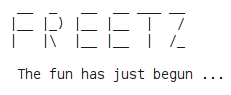Trac Hooks
trac-post-commit-hook
The trac-post-commit-hook script searches commit messages for text in the form of:
command #1 command #1, #2 command #1 & #2 command #1 and #2
You can have more then one command in a message. The following commands are supported. There is more then one spelling for each command, to make this as user-friendly as possible.
closes, fixes
- The specified issue numbers are closed with the contents of this commit message being added to it.
references, refs, addresses, re
- The specified issue numbers are left in their current status, but the contents of this commit message are added to their notes.
A fairly complicated example of what you can do is with a commit message of:
Changed blah and foo to do this or that. Fixes #10 and #12, and refs #12.
- This will close #10 and #12, and add a note to #12.
trac-post-revprop-change-hook
With the trac-post-revprop-change-hook script one could change the svn:log property. The syntax is:
1. svn propset svn:log --revprop -r <REVISION> "My corrected log message" <URL> 2. svn propset svn:log --revprop -r <REVISION> -F <file-with-corrected-log-message.txt> <URL> 3. svn propedit svn:log --revprop -r <REVISION>
For easy usage add a "svn comment edit" alias to your .bash_profile:
export SVN_EDITOR=vi (or whatever) alias svnceF='svn propedit svn:log --revprop http://svn.freetz.org/ -r'
Your editor will start after
svnceF <REVISION>