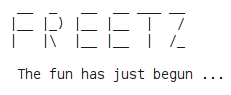Dropbear
Drobear is a small ssh server, client with keygenerator and scp support.
More information about dropbear can be found at http://matt.ucc.asn.au/dropbear/dropbear.html
Creating a Feetz Image with Dropbrear
Follow the directions from the Wiki
After the following step you can configure the packages you want to have included in your image.
make menuconfig
Make sure the following is selected:
Package selection ---> Standard packages ---> [*] Dropbear 0.53.1 Package selection ---> Standard packages ---> [ ] Without scp & ssh client (NEW) Package selection ---> Standard packages ---> [ ] With zlib Compression (NEW) Package selection ---> Standard packages ---> [*] Disable DNS reverse-lookup of the client (NEW) Package selection ---> Standard packages ---> [ ] Build static binary (NEW)
Setup in Freetz web-interface
Using the Dropbear setup page you can enable Dropbear to start automatically at bootup.
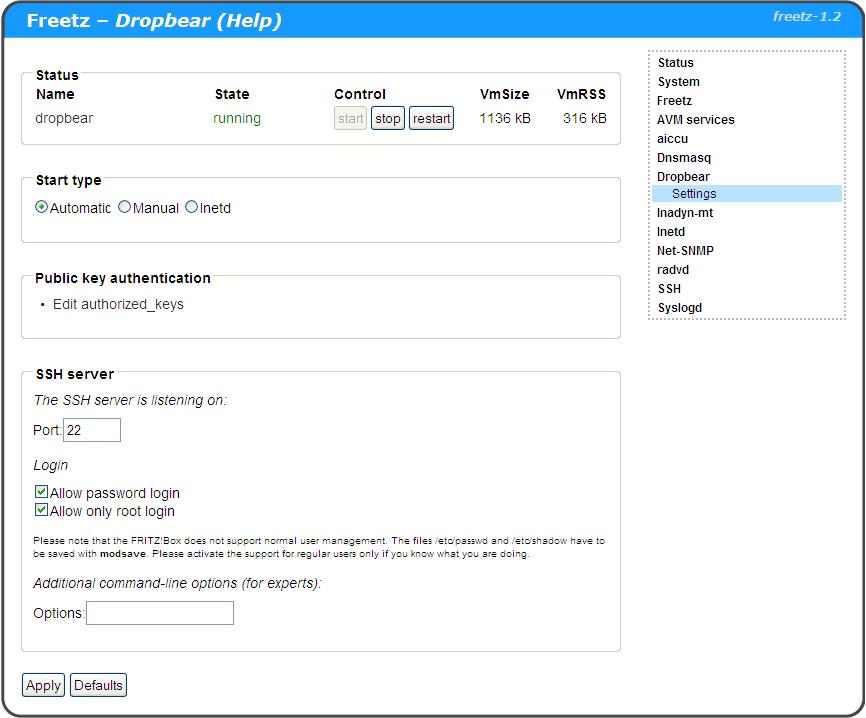
From the setup page you can also select to edit authorized_keys file which allows you to access the router with pre-shared keys i.s.o. just a password.
Selecting to edit the authorized_keys file will redirect you to SSH > authorized_keys
Look at the authorized_key page for more info.