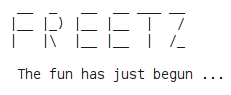Syslog
The syslog package enables to log messages local to memory, to a local disk (e.g. USB), or remote to another server.
For the local memory a FIFO buffer is used, with a default size of 200KB.
Setup in Freetz web-interface
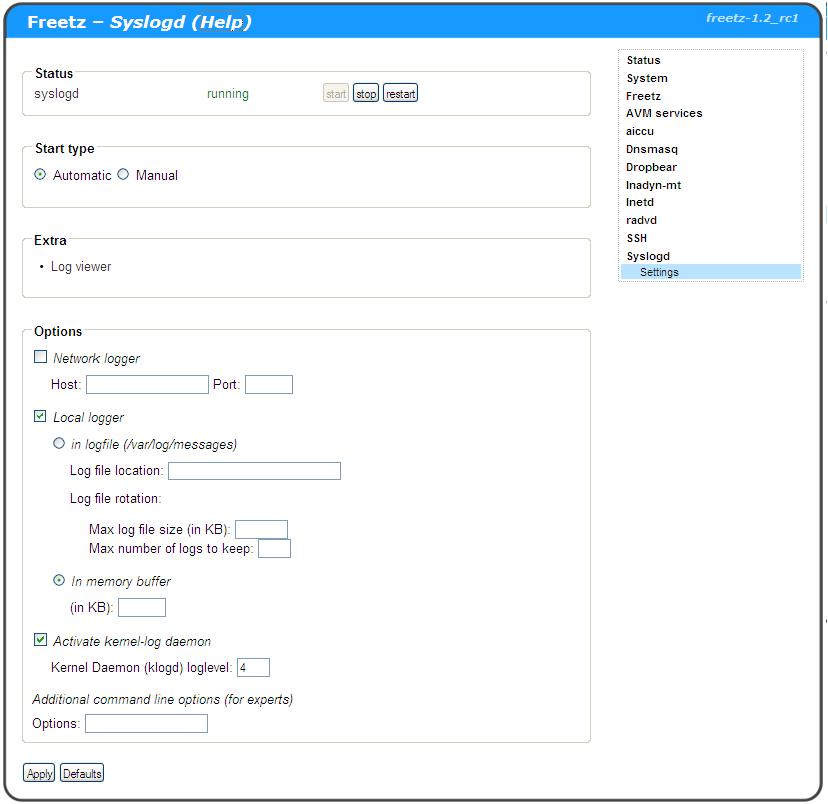
Usage of syslog
The syslog messages can be displayed via the web-interface via:
Status > Syslog
You can filter on some items depending on your configuration and used packages (e.g. hostapd, login, INADYN).
Another option is to view the messages via a telnet or ssh connection using the following commands:
logread
You can monitor the syslog messages where all new messages are displayed using the command:
logread -f
(With CTRL-C you can stop the monitoring.)