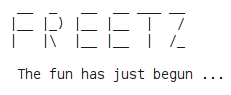Freetz gets more from the Box!
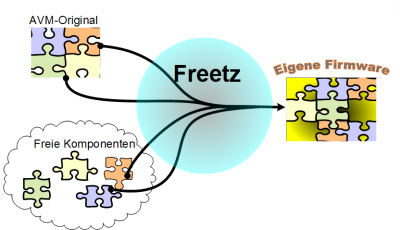
- added.
That could, for example, be a web server or special VPN. The list of packeges provides an overview of what is possible. - changed.
Sometimes, functionality exists but in it's original form it can't be configured or there are limits on what can be configured. (e.g. the integrated firewall). In this case, the list of enhancements gives an overview of the possibilities. - removed.
This can be useful when a particular feature isn't needed or when additional space is needed to make way for additional packages (the box's memory is quite limited). There is also an overview of the options here in the list of patches.
How does Freetz work?
The Fritzbox firmware consists of many individual components. They are developed by various people and organisations and built together to form the Firmware. Freetz removes individual components, changes their configuration or puts new components in place. In this way, a new firmware can be built to match individual requirements. This new firmware can be installed using the normal firmware update function.
How do I obtain my own Firmware?
For legal reasons you have to build your own firmware yourself. More on this later.
Prerequisites
You will need:
- A Linux-System. Either directly installed on the PC or in a virtual machine under Windows (e.g. Freetz-Linux).
- The Linux installation may need some additional packages to be installed. See einige Werkzeuge
- download the current release of Freetz.
The Process
Once the prerequisites are in place, you are ready to go. You need to take the following steps:

- Gather Parts.
The process is menu-driven. You can define define exactly what goes on the box and what features it will have. Freetz understands the dependencies between the components and ensures that it will put together a working combination. - Produce.
This part takes a while, depending on the performance of the PC but it will normal proceed without requiring any interaction. In accordance with the selected components, source files will be downloaded from the Internet. At the end, a complete firmware file will exist. - Install using the normal Firmware-Update on the Box.
- Configure and use the new features of the box. In the configuration you will find a Freetz link. Under here, the packages can be configured.
Detailed information regarding the FREETZ-Installation can be found on the corresponding wiki-Site. There's also special instructions for newbies which you should read if you're new to Freetz.
Legal Background
A large proportion of the Firmware components are Open Source software. Their authors have explicity allowed the software to be used by anyone, modified and distributed. Freetz makes good use of this.
Other parts of the Firmware are developed by AVM (or by other firms and then licenced to AVM). These components are protected and not made publicly available. In order to have a functioning box both these and the free components are required.
For as long as this is the case, no complete firmware can be made available for download. Freetz, therefore, is limited to providing the tools with which anyone can build their own individual firmware.
The self-built firmware should not be made available publicly. In this way we avoid upsetting AVM.
Support
When a self-built (and not the original) firmware is installed on the box, you can't expect any support from AVM if you have any questions or problems. You may, however, be able to get help in the IP-Phone-Forum .
Donations / Support for the Project
If you like Freetz and would like to support its further development, the developers would gladly receive any donation (Details).
Donate directly with Paypal.